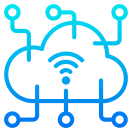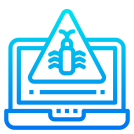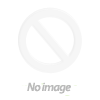Red Hat RHCSA Training Boot Camp
Infosec’s RHCSA Boot Camp helps you gain the essential knowledge and hands-on skills needed to leverage Linux for your organizational advantage. You'll learn important facets of Red Hat Enterprise Linux 8, the world’s leading enterprise Linux platform.

Earn your RHCSA, guaranteed!
Boot camp overview
Infosec’s five-day Red Hat Certified System Administrator (RHCSA) Boot Camp is a hands-on training covering all-important facets of RHEL 8, the world’s leading enterprise Linux platform.
Throughout this boot camp, you gain the essential knowledge and hands-on skills to leverage Linux for your organizational advantage. You learn to create, edit and search Linux files, control permissions and ownership, process and format text data, and use shell scripts to perform multiple tasks

Skill up and get certified, guaranteed
![]()
Exam Pass Guarantee
If you don’t pass your exam on the first attempt, get a second attempt for free. Includes the ability to re-sit the course for free for up to one year.
![]()
100% Satisfaction Guarantee
If you’re not 100% satisfied with your training at the end of the first day, you may withdraw and enroll in a different Flex Pro or Flex Classroom course.
![]()
Knowledge Transfer Guarantee
If an employee leaves within three months of obtaining certification, Infosec will train a different employee at the same organization tuition-free for up to one year.
What you'll learn
An RHCSA is able to perform the following tasks:
- Understand and use essential tools for handling files, directories, command-line environments and documentation
- Operate running systems, including booting into different run levels, identifying processes, starting and
topping virtual machines, and controlling services - Configure local storage using partitions and logical volumes
- Create and configure file systems and file system attributes, such as permissions, encryption, access control lists and network file systems
- Deploy, configure and maintain systems, including software installation, update and core services
- Manage users and groups, including use of a centralized directory for authentication
- Manage security, including basic firewall and SELinux configuration
Who should attend?
- Experienced Red Hat Enterprise Linux system administrators seeking validation of their skills
- Students who attended Red Hat System Administration I and II and are on the path to earn RHCSA certification
- Experienced Linux system administrators who require a certification
- IT professionals on the path to earn a Red Hat Certified Engineer (RHCE) certification
- RHCEs who are non-current or who are about to become non-current and wish to re-certify as RHCEs
Prerequisites
This Linux boot camp is designed for students who have minimum of one year experience in the Linux computer industry, extensive experience with at least one other operating system and have working knowledge of a UNIX-style editor.
Start learning immediately
- Immediate access to Infosec Skills — including a bonus boot camp prep course — from the minute you enroll to 90 days after your boot camp
- Five days of expert, live RHCSA training
- RHCSA Cyber Range
- 90-day extended access to all boot camp video replays and materials
- RHCSA exam voucher
- Learn by doing with hundreds of additional hands-on courses and labs
- 100% Satisfaction Guarantee
- Exam Pass Guarantee (online students)
Hands-on cyber range
You’ll build and reinforce your skills as you progress through labs covering a wide range of Linux topics, including basic commands, file and directory operations and attributes, permissions, job scheduling and much more. You’ll also learn about managing SELinux, packages, extended file systems, firewalls, and units and control groups.
Comcast stays ahead of tech change with Infosec Skills
FEATURED CASE STUDY
Providing relevant cybersecurity training to its sales engineering team is a top priority at Comcast Business’s West Division. Learn why Senior Director of Sales Engineering Romy Ricafort selected Infosec Skills to help his team stay ahead of changing technology and ensure they have the right skills to support their clients and products.

RHCSA training schedule
Infosec’s RHCSA training is more than just a boot camp. We support you before, during and after your live training to ensure you’re fully prepared for your exam — and get certified on your first attempt.
1. Before your Bootcamp
Start learning now. You’ll get immediate access to all the content in Infosec Skills, including an in-depth RHCSA prep course, the moment you enroll. Prepare for your live boot camp, uncover your knowledge gaps and maximize your training experience.
2. During Bootcamp
-
Introduction
- Installing RHEL 8
Initial interaction with the system
- Interact with display manager
- Overview of Linux Directory Structure
- Recognize top-level directories
- Understand command construct
- Describe and run basic Linux commands
- Obtain help using multiple native tools and RHEL documentation
Basic file management
- Common file types
- Compress and decompress files
- Archive and compress files
- Edit files with vim
- Create, copy, move, delete files and directories
- Create links
Advanced file management
- Understand ugo/rwx access permissions on files and directories
- Know symbolic and octal notations of permission allocation
- Modify permissions for file owner, owning group, and others
- Calculate and set default permissions on new files and directories
- Comprehend and configure special permission bits: setuid, setgid and sticky
- Apply sticky bit on public and shared writeable directories
- Grasp and manage extended access controls for named users and named groups
- Set default extended access controls on directories
Basic user management
- Show who is currently logged in
- Review history of successful user login attempts and system reboots
- Review history of failed login attempts
- Examine user and group information
- Understand the content and syntax of local user authentication files
- Analyze user configuration files
- Add, modify, delete local user accounts with default and custom values
- Set and modify user passwords
- Add a user account with no login access
Advanced user management
- Configure password aging attributes on local user accounts
- Lock and unlock user account
- Understand, create, modify and delete local groups and group memberships
- Switch into another user account
- Configure who can execute which privileged commands
- Identify and manage file owners and owning groups
The Bash Shell
- Introduction to the bash shell
- Internal and external commands
- Understand, set and unset shell and environment variables
- Comprehend and use command and variable expansions
- Grasp and utilize input, output and error redirections
- Know and use history substitutions, command line editing, tab completion tilde substitution and command aliasing
- Identify and use metacharacters, wildcard characters, pipes and pipelines
- Discover the use of quoting mechanisms and regular expressions
- Run and control jobs in background and foreground
- Identify and examine shell startup files
Linux processes and task scheduling
- Identify and display system and user executed processes
- View process states and priorities
- Examine and change process niceness and priority
- Understand signals and their use in controlling processes
- Review job scheduling Control who can schedule jobs
- Schedule and manage jobs using at
- Comprehend crontab and understand the syntax of crontables Schedule and manage jobs using cron
- Understand anacron and its function
Basic package management
- Overview of Red Hat packages, naming and management tools
- Package dependency and database
- Query, install, upgrade, freshen, overwrite and remove packages
- Extract package files from installable package
- Validate package integrity and authenticity
- View GPG keys and verify package attributes
- Manage packages using the rpm command
Advanced package management
- Describe package groups
- Understand application streams and modules
- Software repositories and how to access them
- Review module streams and module profiles
- Perform software management operations using dnf
- List, install, update and delete individual packages, package groups and modules
- Show package information, determine provider and search metadata
- Exhibit package group and module information
- Install module from alternative stream
Booting, updating and logging
- Linux boot process: firmware, bootloader, kernel and initialization
- Understand and interact with GRUB2 to boot into different targets
- Modify GRUB2 configuration
- Boot system into specific targets
- Reset lost or forgotten root user password
- Linux kernel, packages, version anatomy and key directories
- Download and install a newer kernel version
System initialization, message logging and system tuning
- Understand systemd, units and targets
- Analyze service and target unit configuration files
- List and view status of running units
- Manage service units and target units
- Display and configure default system boot target
- Switch into non-default targets
- Analyze system log configuration file
- Examine log file rotation settings
- Review boot and system log files
- Record custom messages in system log file
- Describe systemd journal service
- Retrieve and scrutinize messages from journal
- Store journal information persistently
- Know system tuning and apply tuning profile
Basic storage partitioning
- Master Boot Record vs. GUID Partition Table
- Identify and understand disk partitions
- The concept of thin provisioning and its benefits
- Create and delete partition on MBR disk
- Create and delete partition on GPT disk
- Overview of Virtual Data Optimizer and how it conserves storage
- Create and delete a Virtual Data Optimizer volume
Local file systems and swap
- Understand file systems and their benefits, categories and types
- Review file system types: Ext3/ Ext4, XFS, VFAT and ISO9660
- Know file system administration command set
- Mount and unmount file systems manually and persistently
- Determine and use UUID
- Apply and use file system label
- Monitor file system and directory usage
- Create and mount different types of local file systems in partitions
- Create and mount XFS file system in VDO volume
- Create, mount, and resize Ext4 and XFS file systems in LVM
- Create, mount, and expand Stratis file system
- Understand, create, and activate swap in partitions and LVM
Remote file systems
- Overview of Network File System service and key components
- Network File System benefits and versions
- Export a share on NFS server
- Mount the share on NFS client using standard mount method
- Understand the AutoFS service and its benefits and functioning
- Analyze AutoFS configuration maps
- Mount the exported share on NFS client using AutoFS
- Configure NFS and AutoFS to share and mount user home directories
Networking, network devices and network connections
- Overview of basic networking concepts: hostname, IPv4, network classes, subnetting, subnet mask, CIDR, protocol, TCP/ UDP, well-known ports, ICMP, Ethernet address, IPv6, IPv4/ IPv6 differences, consistent device naming, etc.
- Change hostname of the system
- Understand the concepts of network device and connection
- Anatomy of a network connection profile
- Know network device and connection management tools and techniques
- Configure network connections by hand and using commands
- Describe the hosts table
- Test network connectivity using hostname and IP address
Time synchronization and hostname resolution
- Describe time synchronization and the role of Network Time Protocol
- Comprehend the terms: time source, NTP roles and stratum levels
- Anatomy of the Chrony service configuration file
- Configure and verify NTP/ Chrony client service
- View and set system date and time
- Overview of Domain Name System and hostname resolution
- Understand various DNS roles
- Analyze entries in resolver configuration files
- Perform name resolution using a variety of lookup tools
The secure shell service
- Understand the OpenSSH service, versions and algorithms
- Overview of encryption techniques and authentication methods
- Describe OpenSSH administration commands and configuration files
- Configure private/ public key-based authentication
- Access OpenSSH server from Windows and other Linux systems
- Use OpenSSH client tools to transfer files
- Synchronize files remotely over OpenSSH
The Linux firewall
- Describe Linux firewall for host-based security control
- Overview of the firewalld service
- Understand the concepts of firewalld zones and services
- Analyze zone and service configuration files
- Control access to network services and ports through firewalld
- Use firewall-cmd command to manage firewall rules
Security Enhanced Linux
- Describe Security Enhanced Linux and its terminology
- Understand SELinux contexts for users, processes, files and ports
- Copy, move, and archive files with and without SELinux context
- How domain transitioning works
- Overview of SELinux Booleans
- Query and manage SELinux via management tools
- Modify SELinux contexts for files and ports
- Add SELinux rules to policy database
- View and analyze SELinux alerts
3. After Your BootCamp
Your Infosec Skills access extends 90 days past your boot camp, so you can take additional time to prepare for your RHCSA exam, get a head start on your next certification goal or start earning CPEs.
Red Hat RHCSA Training Boot Camp
Infosec’s RHCSA Boot Camp helps you gain the essential knowledge and hands-on skills needed to leverage Linux for your organizational advantage. You'll learn important facets of Red Hat Enterprise Linux 8, the world’s leading enterprise Linux platform.

Earn your RHCSA, guaranteed!
Boot camp overview
Infosec’s five-day Red Hat Certified System Administrator (RHCSA) Boot Camp is a hands-on training covering all-important facets of RHEL 8, the world’s leading enterprise Linux platform.
Throughout this boot camp, you gain the essential knowledge and hands-on skills to leverage Linux for your organizational advantage. You learn to create, edit and search Linux files, control permissions and ownership, process and format text data, and use shell scripts to perform multiple tasks

Skill up and get certified, guaranteed
![]()
Exam Pass Guarantee
If you don’t pass your exam on the first attempt, get a second attempt for free. Includes the ability to re-sit the course for free for up to one year.
![]()
100% Satisfaction Guarantee
If you’re not 100% satisfied with your training at the end of the first day, you may withdraw and enroll in a different Flex Pro or Flex Classroom course.
![]()
Knowledge Transfer Guarantee
If an employee leaves within three months of obtaining certification, Infosec will train a different employee at the same organization tuition-free for up to one year.
What you'll learn
An RHCSA is able to perform the following tasks:
- Understand and use essential tools for handling files, directories, command-line environments and documentation
- Operate running systems, including booting into different run levels, identifying processes, starting and
topping virtual machines, and controlling services - Configure local storage using partitions and logical volumes
- Create and configure file systems and file system attributes, such as permissions, encryption, access control lists and network file systems
- Deploy, configure and maintain systems, including software installation, update and core services
- Manage users and groups, including use of a centralized directory for authentication
- Manage security, including basic firewall and SELinux configuration
Who should attend?
- Experienced Red Hat Enterprise Linux system administrators seeking validation of their skills
- Students who attended Red Hat System Administration I and II and are on the path to earn RHCSA certification
- Experienced Linux system administrators who require a certification
- IT professionals on the path to earn a Red Hat Certified Engineer (RHCE) certification
- RHCEs who are non-current or who are about to become non-current and wish to re-certify as RHCEs
Prerequisites
This Linux boot camp is designed for students who have minimum of one year experience in the Linux computer industry, extensive experience with at least one other operating system and have working knowledge of a UNIX-style editor.
Start learning immediately
- Immediate access to Infosec Skills — including a bonus boot camp prep course — from the minute you enroll to 90 days after your boot camp
- Five days of expert, live RHCSA training
- RHCSA Cyber Range
- 90-day extended access to all boot camp video replays and materials
- RHCSA exam voucher
- Learn by doing with hundreds of additional hands-on courses and labs
- 100% Satisfaction Guarantee
- Exam Pass Guarantee (online students)
Hands-on cyber range
You’ll build and reinforce your skills as you progress through labs covering a wide range of Linux topics, including basic commands, file and directory operations and attributes, permissions, job scheduling and much more. You’ll also learn about managing SELinux, packages, extended file systems, firewalls, and units and control groups.
Comcast stays ahead of tech change with Infosec Skills
FEATURED CASE STUDY
Providing relevant cybersecurity training to its sales engineering team is a top priority at Comcast Business’s West Division. Learn why Senior Director of Sales Engineering Romy Ricafort selected Infosec Skills to help his team stay ahead of changing technology and ensure they have the right skills to support their clients and products.

RHCSA training schedule
Infosec’s RHCSA training is more than just a boot camp. We support you before, during and after your live training to ensure you’re fully prepared for your exam — and get certified on your first attempt.
1. Before your Bootcamp
Start learning now. You’ll get immediate access to all the content in Infosec Skills, including an in-depth RHCSA prep course, the moment you enroll. Prepare for your live boot camp, uncover your knowledge gaps and maximize your training experience.
2. During Bootcamp
-
Introduction
- Installing RHEL 8
Initial interaction with the system
- Interact with display manager
- Overview of Linux Directory Structure
- Recognize top-level directories
- Understand command construct
- Describe and run basic Linux commands
- Obtain help using multiple native tools and RHEL documentation
Basic file management
- Common file types
- Compress and decompress files
- Archive and compress files
- Edit files with vim
- Create, copy, move, delete files and directories
- Create links
Advanced file management
- Understand ugo/rwx access permissions on files and directories
- Know symbolic and octal notations of permission allocation
- Modify permissions for file owner, owning group, and others
- Calculate and set default permissions on new files and directories
- Comprehend and configure special permission bits: setuid, setgid and sticky
- Apply sticky bit on public and shared writeable directories
- Grasp and manage extended access controls for named users and named groups
- Set default extended access controls on directories
Basic user management
- Show who is currently logged in
- Review history of successful user login attempts and system reboots
- Review history of failed login attempts
- Examine user and group information
- Understand the content and syntax of local user authentication files
- Analyze user configuration files
- Add, modify, delete local user accounts with default and custom values
- Set and modify user passwords
- Add a user account with no login access
Advanced user management
- Configure password aging attributes on local user accounts
- Lock and unlock user account
- Understand, create, modify and delete local groups and group memberships
- Switch into another user account
- Configure who can execute which privileged commands
- Identify and manage file owners and owning groups
The Bash Shell
- Introduction to the bash shell
- Internal and external commands
- Understand, set and unset shell and environment variables
- Comprehend and use command and variable expansions
- Grasp and utilize input, output and error redirections
- Know and use history substitutions, command line editing, tab completion tilde substitution and command aliasing
- Identify and use metacharacters, wildcard characters, pipes and pipelines
- Discover the use of quoting mechanisms and regular expressions
- Run and control jobs in background and foreground
- Identify and examine shell startup files
Linux processes and task scheduling
- Identify and display system and user executed processes
- View process states and priorities
- Examine and change process niceness and priority
- Understand signals and their use in controlling processes
- Review job scheduling Control who can schedule jobs
- Schedule and manage jobs using at
- Comprehend crontab and understand the syntax of crontables Schedule and manage jobs using cron
- Understand anacron and its function
Basic package management
- Overview of Red Hat packages, naming and management tools
- Package dependency and database
- Query, install, upgrade, freshen, overwrite and remove packages
- Extract package files from installable package
- Validate package integrity and authenticity
- View GPG keys and verify package attributes
- Manage packages using the rpm command
Advanced package management
- Describe package groups
- Understand application streams and modules
- Software repositories and how to access them
- Review module streams and module profiles
- Perform software management operations using dnf
- List, install, update and delete individual packages, package groups and modules
- Show package information, determine provider and search metadata
- Exhibit package group and module information
- Install module from alternative stream
Booting, updating and logging
- Linux boot process: firmware, bootloader, kernel and initialization
- Understand and interact with GRUB2 to boot into different targets
- Modify GRUB2 configuration
- Boot system into specific targets
- Reset lost or forgotten root user password
- Linux kernel, packages, version anatomy and key directories
- Download and install a newer kernel version
System initialization, message logging and system tuning
- Understand systemd, units and targets
- Analyze service and target unit configuration files
- List and view status of running units
- Manage service units and target units
- Display and configure default system boot target
- Switch into non-default targets
- Analyze system log configuration file
- Examine log file rotation settings
- Review boot and system log files
- Record custom messages in system log file
- Describe systemd journal service
- Retrieve and scrutinize messages from journal
- Store journal information persistently
- Know system tuning and apply tuning profile
Basic storage partitioning
- Master Boot Record vs. GUID Partition Table
- Identify and understand disk partitions
- The concept of thin provisioning and its benefits
- Create and delete partition on MBR disk
- Create and delete partition on GPT disk
- Overview of Virtual Data Optimizer and how it conserves storage
- Create and delete a Virtual Data Optimizer volume
Local file systems and swap
- Understand file systems and their benefits, categories and types
- Review file system types: Ext3/ Ext4, XFS, VFAT and ISO9660
- Know file system administration command set
- Mount and unmount file systems manually and persistently
- Determine and use UUID
- Apply and use file system label
- Monitor file system and directory usage
- Create and mount different types of local file systems in partitions
- Create and mount XFS file system in VDO volume
- Create, mount, and resize Ext4 and XFS file systems in LVM
- Create, mount, and expand Stratis file system
- Understand, create, and activate swap in partitions and LVM
Remote file systems
- Overview of Network File System service and key components
- Network File System benefits and versions
- Export a share on NFS server
- Mount the share on NFS client using standard mount method
- Understand the AutoFS service and its benefits and functioning
- Analyze AutoFS configuration maps
- Mount the exported share on NFS client using AutoFS
- Configure NFS and AutoFS to share and mount user home directories
Networking, network devices and network connections
- Overview of basic networking concepts: hostname, IPv4, network classes, subnetting, subnet mask, CIDR, protocol, TCP/ UDP, well-known ports, ICMP, Ethernet address, IPv6, IPv4/ IPv6 differences, consistent device naming, etc.
- Change hostname of the system
- Understand the concepts of network device and connection
- Anatomy of a network connection profile
- Know network device and connection management tools and techniques
- Configure network connections by hand and using commands
- Describe the hosts table
- Test network connectivity using hostname and IP address
Time synchronization and hostname resolution
- Describe time synchronization and the role of Network Time Protocol
- Comprehend the terms: time source, NTP roles and stratum levels
- Anatomy of the Chrony service configuration file
- Configure and verify NTP/ Chrony client service
- View and set system date and time
- Overview of Domain Name System and hostname resolution
- Understand various DNS roles
- Analyze entries in resolver configuration files
- Perform name resolution using a variety of lookup tools
The secure shell service
- Understand the OpenSSH service, versions and algorithms
- Overview of encryption techniques and authentication methods
- Describe OpenSSH administration commands and configuration files
- Configure private/ public key-based authentication
- Access OpenSSH server from Windows and other Linux systems
- Use OpenSSH client tools to transfer files
- Synchronize files remotely over OpenSSH
The Linux firewall
- Describe Linux firewall for host-based security control
- Overview of the firewalld service
- Understand the concepts of firewalld zones and services
- Analyze zone and service configuration files
- Control access to network services and ports through firewalld
- Use firewall-cmd command to manage firewall rules
Security Enhanced Linux
- Describe Security Enhanced Linux and its terminology
- Understand SELinux contexts for users, processes, files and ports
- Copy, move, and archive files with and without SELinux context
- How domain transitioning works
- Overview of SELinux Booleans
- Query and manage SELinux via management tools
- Modify SELinux contexts for files and ports
- Add SELinux rules to policy database
- View and analyze SELinux alerts
3. After Your BootCamp
Your Infosec Skills access extends 90 days past your boot camp, so you can take additional time to prepare for your RHCSA exam, get a head start on your next certification goal or start earning CPEs.