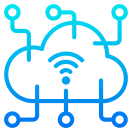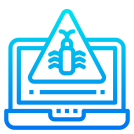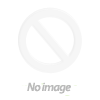Incident Handling Methodology Training

Training Formats: Instructor-Led, Self-Paced
Duration: 2 Days
Incident Handling Methodology Labs develops skills to gather information on an incident, to understand the importance of following industry standard reporting techniques, to comprehend commonly utilized attack types, and to perform analysis and response tasks for a sample incident.
Activities/Labs:
- Lab Environment Orientation - *** (Start Here!) ***
- Advanced Techniques for Malware Recovery
- Analyze and Classify Malware
- Block Incoming Traffic on Known Port
- Collecting Logs and Verifying Syslog Aggregation
- Creating Recommendations Based on Vulnerability Assessments
- Disable User Account on Windows 7
- Firewall Setup and Configuration
- Identify Whether High-Risk Systems Were Affected
- Identifying Malicious Network Connections
- Implement Single System Changes in Firewall
- Linux Users and Groups
- Log Analysis
- Manually Creating a Baseline with MD5Deep
- Microsoft Baseline Security Analyzer
- Monitoring Network Traffic
- Patches and Updates
- Protect Against Beaconing
- Report writing for presentation to management
- Setting Up SYSLOG Forwarding From a Windows System
- System Hardening
- Using Snort and Wireshark to Analyze Traffic
- Whitelist Comparison
Training Formats: Instructor-Led, Self-Paced
Duration: 2 Days
Incident Handling Methodology Labs develops skills to gather information on an incident, to understand the importance of following industry standard reporting techniques, to comprehend commonly utilized attack types, and to perform analysis and response tasks for a sample incident.
Activities/Labs:
- Lab Environment Orientation - *** (Start Here!) ***
- Advanced Techniques for Malware Recovery
- Analyze and Classify Malware
- Block Incoming Traffic on Known Port
- Collecting Logs and Verifying Syslog Aggregation
- Creating Recommendations Based on Vulnerability Assessments
- Disable User Account on Windows 7
- Firewall Setup and Configuration
- Identify Whether High-Risk Systems Were Affected
- Identifying Malicious Network Connections
- Implement Single System Changes in Firewall
- Linux Users and Groups
- Log Analysis
- Manually Creating a Baseline with MD5Deep
- Microsoft Baseline Security Analyzer
- Monitoring Network Traffic
- Patches and Updates
- Protect Against Beaconing
- Report writing for presentation to management
- Setting Up SYSLOG Forwarding From a Windows System
- System Hardening
- Using Snort and Wireshark to Analyze Traffic
- Whitelist Comparison