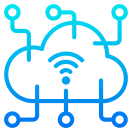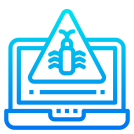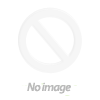Skill assessment
Skill assessment | 20 questions
See how your Windows Registry forensics skills stack up against other professionals in your field.
Windows Registry Forensics Project
Project | 2 hours 37 minutes
Practice your Windows Registry forensics skills by solving challenges.
Introduction to the Windows Registry
Course | 16 minutes
Discover what the Windows Registry is and why it is important in digital forensic investigations.
Preparing to Examine the Windows Registry
Course | 57 minutes
This course takes a look at the location of the Registry files within the Windows OS and the many tools freely available to view the file structure and artifacts contained within the Windows Registry.
NTUser.Dat Hive File Analysis
Course | 2 hours 26 minutes
This course demonstrates an in-depth analysis of the artifacts contained within the NTUser.Dat hive file.
SAM Hive File
Course | 50 minutes
This course explains forensic artifacts found in the SAM (Security Account Manager) file, which stores and organizes information about each user on a system.
Software Hive File
Course | 1 hour 4 minutes
This course will show examiners how to locate information of forensic value relating to application execution and installation contained within the software hive file.
System Hive File
Course | 1 hour 13 minutes
This course will demonstrate evidence of forensic value contained within the system hive file.
USRClass.dat Hive File
Course | 33 minutes
This course identifies and explains forensic artifacts found in the UsrClass.dat hive file.
AmCache Hive File
Course | 32 minutes
This course will examine the AmCache hive file, which stores information relating to the execution of applications.
Skill assessment
Skill assessment | 20 questions
See how your Windows Registry forensics skills stack up against other professionals in your field.
Windows Registry Forensics Project
Project | 2 hours 37 minutes
Practice your Windows Registry forensics skills by solving challenges.
Introduction to the Windows Registry
Course | 16 minutes
Discover what the Windows Registry is and why it is important in digital forensic investigations.
Preparing to Examine the Windows Registry
Course | 57 minutes
This course takes a look at the location of the Registry files within the Windows OS and the many tools freely available to view the file structure and artifacts contained within the Windows Registry.
NTUser.Dat Hive File Analysis
Course | 2 hours 26 minutes
This course demonstrates an in-depth analysis of the artifacts contained within the NTUser.Dat hive file.
SAM Hive File
Course | 50 minutes
This course explains forensic artifacts found in the SAM (Security Account Manager) file, which stores and organizes information about each user on a system.
Software Hive File
Course | 1 hour 4 minutes
This course will show examiners how to locate information of forensic value relating to application execution and installation contained within the software hive file.
System Hive File
Course | 1 hour 13 minutes
This course will demonstrate evidence of forensic value contained within the system hive file.
USRClass.dat Hive File
Course | 33 minutes
This course identifies and explains forensic artifacts found in the UsrClass.dat hive file.
AmCache Hive File
Course | 32 minutes
This course will examine the AmCache hive file, which stores information relating to the execution of applications.