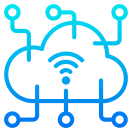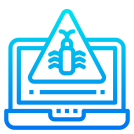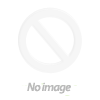Project Ares Enterprise + Incident Response Handling Course & Labs


Project Ares Enterprise + Incident Response Handling Course & Labs
Available:
In Stock
$1,056.00

Project Ares Enterprise
Virtual Courses & Labs
-
Virtual Courses & Labs
- Advanced Techniques for Malware Recovery
- Analyze and Classify Malware
- Block Incoming Traffic on Known Port
- Collecting Logs and Verifying SYSLOG Aggregation
- Creating Recommendations Based on Vulnerability Assessments
- Disable User Account on Windows 7
- Firewall Setup and Configuration
- Identify Whether High-Risk Systems Were Affected
- Identifying Malicious Network Connections
- Implement Single System Changes in Firewall
- Linux Users and Groups
- Log Analysis
- Manually Creating a Baseline with MD5Deep
- Microsoft Baseline Security Analyzer
- Monitoring Network Traffic
- Patches and Updates
- Protect Against Beaconing
- Report writing for presentation to management
- Setting Up SYSLOG Forwarding from a Windows System
- System Hardening
- Using Snort and Wireshark to Analyze Traffic
- Whitelist Comparison
Project Ares Enterprise
Virtual Courses & Labs
-
Virtual Courses & Labs
- Advanced Techniques for Malware Recovery
- Analyze and Classify Malware
- Block Incoming Traffic on Known Port
- Collecting Logs and Verifying SYSLOG Aggregation
- Creating Recommendations Based on Vulnerability Assessments
- Disable User Account on Windows 7
- Firewall Setup and Configuration
- Identify Whether High-Risk Systems Were Affected
- Identifying Malicious Network Connections
- Implement Single System Changes in Firewall
- Linux Users and Groups
- Log Analysis
- Manually Creating a Baseline with MD5Deep
- Microsoft Baseline Security Analyzer
- Monitoring Network Traffic
- Patches and Updates
- Protect Against Beaconing
- Report writing for presentation to management
- Setting Up SYSLOG Forwarding from a Windows System
- System Hardening
- Using Snort and Wireshark to Analyze Traffic
- Whitelist Comparison