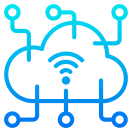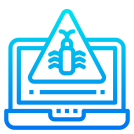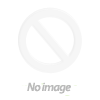Skill assessment
Skill assessment | 20 questions
See how your A+ skills stack up against other professionals in your field.
A+ Custom Practice Exam
Custom practice exam | 229 questions
Prepare for your A+ exam and test your domain knowledge.
Introduction to CompTIA A+
Course | 24 minutes
Start your A+ journey off strong with this introductory course on the CompTIA A+ and its structure, uses and what to expect from the exam.
Safety and Professionalism
Course | 37 minutes
Professionalism and safety go handin-hand. Take a moment to review the fundamentals of professional communication, physical safety, troubleshooting theory and more.
The Visible Computer
Course | 1 hour 18 minutes
Brush up on your knowledge of computer hardware and software with this course on PC components, OS types, super users and more.
CPUs
Course | 1 hour 13 minutes
Get to grips with the details of central processing units, or CPUs, with this course covering CPU cores, caching, sockets and more.
RAM
Course | 39 minutes
Out of RAM, out of luck. Brush up on your knowledge of RAM with this course covering RAM installation, technology, types and more.
Firmware
Course | 35 minutes
Explore one fundamental, permanent aspect of a system: firmware. In this course, you’ll look at BIOS, POST, System Setup and more.
Motherboards
Course | 41 minutes
Brush up on your knowledge of the motherboard with this course on motherboard form factors, chipsets, installation and more.
Power Supplies
Course | 1 hour 6 minutes
Power supplies aren’t as simple as they appear. Explore the details with this course on power supply design, protection, troubleshooting and more.
Mass Storage Technologies
Course | 39 minutes
Make sure you’re storing things the smart way with this course on mass storage technologies, including solid state drives, magnetic disk drives and SCSI.
Implementing Mass Storage
Course | 1 hour 53 minutes
There’s more to storage than just keeping a backup. Expand your knowledge of RAID, file systems, dynamic disks and more.
Essential Peripherals
Course | 1 hour 13 minutes
Update your knowledge of essential peripherals with this course on USB, optical media, Thunderbolt and more.
Building a PC
Course | 54 minutes
Improve your knowledge of booting, installing Windows, post-installation tasks and more.
Windows Under the Hood
Course | 1 hour 22 minutes
Take a closer look at Windows with this course covering the Windows registry, services, processes, toolset and more.
Users, Groups and Permissions
Course | 1 hour 4 minutes
Make sure no one has access to the wrong information with this course on users, groups and permissions.
Maintaining and Optimizing Operating Systems
Course | 43 minutes
Get the most out of your OS with this course covering maintaining and optimizing operating systems, system restore, backing up your files and more.
Working with the CommandLine Interface
Course | 1 hour 54 minutes
Get to grips with the complexities of the command-line interface in this course that covers working with drives, files and folders, advanced Windows and Linux commands and more.
Troubleshooting Operating Systems
Course | 45 minutes
Explore the art of troubleshooting an OS with this course covering troubleshooting boot problems and applications, kernel panic and more.
Display Technologies
Course | 53 minutes
Keep an eye out for trouble with this course on display technologies. You’ll look at the details of resolutions and aspect ratios, multiple monitors, projects, graphics cards and more.
Essentials of Networking
Course | 1 hour 15 minutes
Keep your machines talking to each other with this course on the essentials of networking, including hubs and switches, WANs and routers, structured cabling and more.
Local Area Networking
Course | 3 hours 26 minutes
Explore the complexities of LAN with this course covering network IDs and subnet masks, router configuration, port forwarding and more.
Wireless Networking
Course | 1 hour 24 minutes
Explore wireless networking with this course covering wireless network hardware, enterprise wireless, troubleshooting connections and more.
The Internet
Course | 1 hour 36 minutes
Take ninety minutes to deepen your knowledge of the internet’s complexities with this ninetyminute course covering dial-up and broadband, remote desktop connections, FTP, proxy servers and more.
Virtualization
Course | 48 minutes
Dig deeper into the real details of the virtual world with this course on virtualization, covering cloud computing, virtual machines and more.
Portable Computing
Course | 38 minutes
Laptops aren’t as simple as they appear. Improve your knowledge of portable computing with this course on laptop hardware, troubleshooting, displays and more.
Understanding Mobile Devices
Course | 39 minutes
Brush up on your knowledge of mobile devices with this course covering mobile connections, OSes and more.
Care and Feeding of Mobile Devices
Course | 51 minutes
Dig deeper into mobile devices with this course covering mobile devices and email, synchronization, security and more.
Printers and Multifunction Devices
Course | 1 hour 18 minutes
Take a closer look at the world of printers with this course covering inkjet, thermal, impact and laser printers, printer installation and troubleshooting, 3D printing and more.
Securing Computers
Course | 1 hour 31 minutes
Get to grips with system attack and defense through this course on securing computers. Includes modules on physical security, social engineering, malware, incident response and more.
Getting Organized
Course | 36 minutes
Review your organization strategies with this course on documents, data, change management, data destruction and more.
Skill assessment
Skill assessment | 20 questions
See how your A+ skills stack up against other professionals in your field.
A+ Custom Practice Exam
Custom practice exam | 229 questions
Prepare for your A+ exam and test your domain knowledge.
Introduction to CompTIA A+
Course | 24 minutes
Start your A+ journey off strong with this introductory course on the CompTIA A+ and its structure, uses and what to expect from the exam.
Safety and Professionalism
Course | 37 minutes
Professionalism and safety go handin-hand. Take a moment to review the fundamentals of professional communication, physical safety, troubleshooting theory and more.
The Visible Computer
Course | 1 hour 18 minutes
Brush up on your knowledge of computer hardware and software with this course on PC components, OS types, super users and more.
CPUs
Course | 1 hour 13 minutes
Get to grips with the details of central processing units, or CPUs, with this course covering CPU cores, caching, sockets and more.
RAM
Course | 39 minutes
Out of RAM, out of luck. Brush up on your knowledge of RAM with this course covering RAM installation, technology, types and more.
Firmware
Course | 35 minutes
Explore one fundamental, permanent aspect of a system: firmware. In this course, you’ll look at BIOS, POST, System Setup and more.
Motherboards
Course | 41 minutes
Brush up on your knowledge of the motherboard with this course on motherboard form factors, chipsets, installation and more.
Power Supplies
Course | 1 hour 6 minutes
Power supplies aren’t as simple as they appear. Explore the details with this course on power supply design, protection, troubleshooting and more.
Mass Storage Technologies
Course | 39 minutes
Make sure you’re storing things the smart way with this course on mass storage technologies, including solid state drives, magnetic disk drives and SCSI.
Implementing Mass Storage
Course | 1 hour 53 minutes
There’s more to storage than just keeping a backup. Expand your knowledge of RAID, file systems, dynamic disks and more.
Essential Peripherals
Course | 1 hour 13 minutes
Update your knowledge of essential peripherals with this course on USB, optical media, Thunderbolt and more.
Building a PC
Course | 54 minutes
Improve your knowledge of booting, installing Windows, post-installation tasks and more.
Windows Under the Hood
Course | 1 hour 22 minutes
Take a closer look at Windows with this course covering the Windows registry, services, processes, toolset and more.
Users, Groups and Permissions
Course | 1 hour 4 minutes
Make sure no one has access to the wrong information with this course on users, groups and permissions.
Maintaining and Optimizing Operating Systems
Course | 43 minutes
Get the most out of your OS with this course covering maintaining and optimizing operating systems, system restore, backing up your files and more.
Working with the CommandLine Interface
Course | 1 hour 54 minutes
Get to grips with the complexities of the command-line interface in this course that covers working with drives, files and folders, advanced Windows and Linux commands and more.
Troubleshooting Operating Systems
Course | 45 minutes
Explore the art of troubleshooting an OS with this course covering troubleshooting boot problems and applications, kernel panic and more.
Display Technologies
Course | 53 minutes
Keep an eye out for trouble with this course on display technologies. You’ll look at the details of resolutions and aspect ratios, multiple monitors, projects, graphics cards and more.
Essentials of Networking
Course | 1 hour 15 minutes
Keep your machines talking to each other with this course on the essentials of networking, including hubs and switches, WANs and routers, structured cabling and more.
Local Area Networking
Course | 3 hours 26 minutes
Explore the complexities of LAN with this course covering network IDs and subnet masks, router configuration, port forwarding and more.
Wireless Networking
Course | 1 hour 24 minutes
Explore wireless networking with this course covering wireless network hardware, enterprise wireless, troubleshooting connections and more.
The Internet
Course | 1 hour 36 minutes
Take ninety minutes to deepen your knowledge of the internet’s complexities with this ninetyminute course covering dial-up and broadband, remote desktop connections, FTP, proxy servers and more.
Virtualization
Course | 48 minutes
Dig deeper into the real details of the virtual world with this course on virtualization, covering cloud computing, virtual machines and more.
Portable Computing
Course | 38 minutes
Laptops aren’t as simple as they appear. Improve your knowledge of portable computing with this course on laptop hardware, troubleshooting, displays and more.
Understanding Mobile Devices
Course | 39 minutes
Brush up on your knowledge of mobile devices with this course covering mobile connections, OSes and more.
Care and Feeding of Mobile Devices
Course | 51 minutes
Dig deeper into mobile devices with this course covering mobile devices and email, synchronization, security and more.
Printers and Multifunction Devices
Course | 1 hour 18 minutes
Take a closer look at the world of printers with this course covering inkjet, thermal, impact and laser printers, printer installation and troubleshooting, 3D printing and more.
Securing Computers
Course | 1 hour 31 minutes
Get to grips with system attack and defense through this course on securing computers. Includes modules on physical security, social engineering, malware, incident response and more.
Getting Organized
Course | 36 minutes
Review your organization strategies with this course on documents, data, change management, data destruction and more.