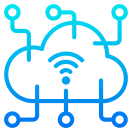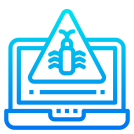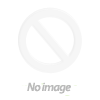Skill Assessment
Skill assessment | 20 questions
See how your web server protection stack up against other professionals in your field.
Web Server Protection Project
Project | 2 hours 42 minutes
Work with an Apache web server to implement network filtering, add cookies to access log, harden the host OS, identify tampered binary files and complete other tasks to ensure that your web server is properly protected.
Introduction to the Web
Course | 1 hour 55 minutes
Get an introduction to the web, how it works and the basic protocols required to use it.
Infrastructure Components
Course | 2 hours 18 minutes
This serves as an introduction to some of the most common infrastructure components and how are they used for providing web server services.
Preparation – Design Considerations
Course | 1 hour 9 minutes
Learn the basic considerations and implementation of diverse controls for web server platform design.
Preparation – Hardening
Course | 2 hours 19 minutes
Learn what hardening is and identify the different components that require hardening.
Logs
Course | 1 hour 36 minutes
Explore some of the common log formats and how to customize the web server configuration.
Command Line
Course | 2 hours 19 minutes
Learn the purpose of some of the basic command-line tools and how to use them.
Web Application Firewalls
Course | 1 hour 58 minutes
Learn about the different types of WAF configurations, as well as the OWASP CRS and its capabilities.
Monitoring
Course | 2 hours 40 minutes
In this course, you’ll explore the different elements involved in planning the monitoring of a web server, as well as what to look for on the logs and alarms.
Active Defense
Course | 52 minutes
Understand how to deploy active defense mechanisms that would allow the web server to prevent or delay attacks.
Skill Assessment
Skill assessment | 20 questions
See how your web server protection stack up against other professionals in your field.
Web Server Protection Project
Project | 2 hours 42 minutes
Work with an Apache web server to implement network filtering, add cookies to access log, harden the host OS, identify tampered binary files and complete other tasks to ensure that your web server is properly protected.
Introduction to the Web
Course | 1 hour 55 minutes
Get an introduction to the web, how it works and the basic protocols required to use it.
Infrastructure Components
Course | 2 hours 18 minutes
This serves as an introduction to some of the most common infrastructure components and how are they used for providing web server services.
Preparation – Design Considerations
Course | 1 hour 9 minutes
Learn the basic considerations and implementation of diverse controls for web server platform design.
Preparation – Hardening
Course | 2 hours 19 minutes
Learn what hardening is and identify the different components that require hardening.
Logs
Course | 1 hour 36 minutes
Explore some of the common log formats and how to customize the web server configuration.
Command Line
Course | 2 hours 19 minutes
Learn the purpose of some of the basic command-line tools and how to use them.
Web Application Firewalls
Course | 1 hour 58 minutes
Learn about the different types of WAF configurations, as well as the OWASP CRS and its capabilities.
Monitoring
Course | 2 hours 40 minutes
In this course, you’ll explore the different elements involved in planning the monitoring of a web server, as well as what to look for on the logs and alarms.
Active Defense
Course | 52 minutes
Understand how to deploy active defense mechanisms that would allow the web server to prevent or delay attacks.