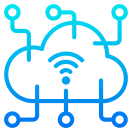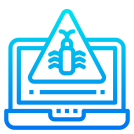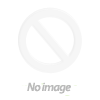Skill Assessment
Skill assessment | 20 questions
See how your Windows Server security skills stack up against other professionals in your field.
Windows Server Security Project
Project | 2 hours 13 minutes
Practice your Windows Server security skills by solving challenges.
Introduction and Overview of Windows Server Security
Course | 18 minutes
Microsoft has increased the amount of diversity of security features, but many of them are not welladvertised or enabled by default. In this course, you’ll be introduced to the Windows Server OS and basic security.
Access Control Network
Course | 51 minutes
Explore data security, NTFS security and share permissions so that you know how to properly share files and folders securely for your Windows servers.
Password and Authentication
Course | 40 minutes
There are many ways to log into a computer such as two-factor authentication (2FA), picture passwords and PINs. In this course, you’ll explore discussions and demos show the security values of each type.
Updating Your Server for Security
Course | 25 minutes
WSUS can alleviate many pressures on IT administrators by allowing the approval, push and removal of updates instead of relying on Microsoft to do it for them. Explore the details of server updates in this course.
Firewall Security, Routing and VPNs
Course | 69 minutes
Learn to protect your servers by blocking open ports in your firewall and making sure your computer is up to date. You’ll also learn how to create custom firewall rules and what types of ports are most vulnerable to your host computer.
Edge Browsing Security
Course | 17 minutes
Learn how to install and secure the Chromium Edge web browser, as well as utilizing local policies to protect everyone who uses your computer even when you’re away from it.
Local Account Security
Course | 24 minutes
Administrator and non-administrator accounts are used for different reasons. Learn how to use policies, single sign-on and UAC to protect yourself and anyone else who uses your computer.
Malware and Certificates
Course | 67 minutes
Learn how to install a CA root server and have clients trust your certificates in order to avoid paying for costly public ones. You’ll also learn about how to detect malware and protect your server from various attacks.
Event Logs
Course | 25 minutes
Using Windows logs is a quick way to view the status of our Windows server. In this course, you’ll look at the various types of logs in Windows operating systems and how to use them to troubleshoot programs and services.
Backups and Disaster Recovery
Course | 41 minutes
When all else fails, Windows and thirdparty backup systems can protect your Windows servers by restoring data to new or existing server equipment. Learn how to restore and use shadow copies to enable users to restore their own files.
Physical Security
Course | 11 minutes
Not everyone knows that there are actually multiple types of backup schemes. Learn about backup types, shadow copies and the quickest ways to restore data after a disaster.
Hyper-V Security
Course | 14 minutes
There are multiple ways to protect your physical and virtual servers. Many of these are not enabled and some cause conflicts with other options. Learn what works well together and how they can protect your server environment.
Skill Assessment
Skill assessment | 20 questions
See how your Windows Server security skills stack up against other professionals in your field.
Windows Server Security Project
Project | 2 hours 13 minutes
Practice your Windows Server security skills by solving challenges.
Introduction and Overview of Windows Server Security
Course | 18 minutes
Microsoft has increased the amount of diversity of security features, but many of them are not welladvertised or enabled by default. In this course, you’ll be introduced to the Windows Server OS and basic security.
Access Control Network
Course | 51 minutes
Explore data security, NTFS security and share permissions so that you know how to properly share files and folders securely for your Windows servers.
Password and Authentication
Course | 40 minutes
There are many ways to log into a computer such as two-factor authentication (2FA), picture passwords and PINs. In this course, you’ll explore discussions and demos show the security values of each type.
Updating Your Server for Security
Course | 25 minutes
WSUS can alleviate many pressures on IT administrators by allowing the approval, push and removal of updates instead of relying on Microsoft to do it for them. Explore the details of server updates in this course.
Firewall Security, Routing and VPNs
Course | 69 minutes
Learn to protect your servers by blocking open ports in your firewall and making sure your computer is up to date. You’ll also learn how to create custom firewall rules and what types of ports are most vulnerable to your host computer.
Edge Browsing Security
Course | 17 minutes
Learn how to install and secure the Chromium Edge web browser, as well as utilizing local policies to protect everyone who uses your computer even when you’re away from it.
Local Account Security
Course | 24 minutes
Administrator and non-administrator accounts are used for different reasons. Learn how to use policies, single sign-on and UAC to protect yourself and anyone else who uses your computer.
Malware and Certificates
Course | 67 minutes
Learn how to install a CA root server and have clients trust your certificates in order to avoid paying for costly public ones. You’ll also learn about how to detect malware and protect your server from various attacks.
Event Logs
Course | 25 minutes
Using Windows logs is a quick way to view the status of our Windows server. In this course, you’ll look at the various types of logs in Windows operating systems and how to use them to troubleshoot programs and services.
Backups and Disaster Recovery
Course | 41 minutes
When all else fails, Windows and thirdparty backup systems can protect your Windows servers by restoring data to new or existing server equipment. Learn how to restore and use shadow copies to enable users to restore their own files.
Physical Security
Course | 11 minutes
Not everyone knows that there are actually multiple types of backup schemes. Learn about backup types, shadow copies and the quickest ways to restore data after a disaster.
Hyper-V Security
Course | 14 minutes
There are multiple ways to protect your physical and virtual servers. Many of these are not enabled and some cause conflicts with other options. Learn what works well together and how they can protect your server environment.